Android 14 Evaluation BSP for Toradex Verdin AM62

Introduction¶
Toradex Verdin AM62 Computer on Module is an attractive entry point to the Verdin ecosystem with the lowest total cost of ownership. The Toradex Verdin AM62 modules features Texas Instrument AM62x Sitara™ processors with up to 4x Cortex-A53 cores and it ensures scalability via pin-compatibility with the Verdin iMX8M Mini and Plus SoMs.
Kynetics, as part of the Toradex early access program and Android OS provider for Toradex'x line of products, has worked on the Android OS for the Toradex Verdin TIAM62 and built an evaluation image compatibe with the Dahlia carrier board.
The Kynetics Android BSP for the Verdin TI Sitara AM62 Computer on Module includes Android OTA remote updates with Update Factory. Apply for a free trial here and update your applications over the air or over the wire.
Toradex Verdin AM62 Computer on Module features: * Wifi and Bluetooth with Dual-Band 2.4/5 GHz 1x1 Wi-Fi 4 (802.11n) and Bluetooth 5.2. * Advanced power management and low-power modes for power-constrained applications and includes hardware-based security for secure boot and cryptographic acceleration. * GPU for accellerated graphics at a low price.
NOTE: Toradex Verdin AM62 Computer on Module does not support Video Acceleration (no VPU).
For more information about this Evaliation BSP or our entire BSPs catalog, contact us and visit our Toradex BSP page here.
Release Notes¶
Kynetics Android 14 BSP is based on: * Android 14 * U-Boot 2023.04 * Linux Kernel 6.1
Hardware Requirements¶
The BSP is compatible with Toradex Verdin TI AM62 Quad V1.1A P/N 0076 (2GB RAM, with WiFi and Bluetooth) in companion with the Dahlia carrier board V1.1C. If you have a different part number, contact us and enroll in our support program to have an image compatible with your P/N.
Supported H/W¶
- Serial port from USB-C port DEBUG (X18)
- ADB from USB-C port DRP (X3)
- Full HD HDMI display from the native HDMI port X21
- Ethernet connectivity from ethernet rj45 connector X11
- Wifi and Bluetooth connectivity
- USB Host functionalities from the X4 USB connectors
- Mouse, keyboards and USB drives are supported
Contact us and enroll in our support program to have extend the cabalitlities of our Evalution BSP for your proof of concept.
Flash Instructions¶
The following steps will guide you through the installation of Kynetics Android 14 on the Verdin TI AM62 computer on a module.
Hardware Requirements for Installing the Kynetics Android 14 Evaluation Image¶
- Toradex Verdin TI AM62 V1.1A P/N 0076 with the Dahlia carrier board, V1.1C
- An HDMI display
- A USB mouse to use as an input device
- A USB drive formatted in FAT32 (at least 4 GB)
- A host computer running GNU/Linux or Windows
- A USB-A to USB-C cable - to load the Toradex Easy Installer
Software Requirements¶
- Toradex Easy Installer.
- Kynetics Android 14 Easy Installer compatible image. You can apply for an image requesting access here.
- Android platform tools installed on the host computer to support Android ADB.
Installation procedure¶
- Download the Toradex Easy Installer archive for the Toradex Verdin TI AM62 here. Be sure to select the Easy installer for the TI AM62 because it uses different binaries with respect other vendors to flash images over USB.
- Unpack the Toradex Easy Installer archive in a directory on the host PC.
- Unpack (unzip) the Kynetics Android 14 the USB drive. All the files must be in the root directory of the USB drive.
NOTE: If your board is already running the Toradex Easy Installer, skip Part 1 and start from Part 2.
Part 1: load in the Module RAM the Toradex Easy Installer¶
In case your board does not boot with the Toradex Easy Installer some work is needed to load the Easy Installer program in your board RAM before installing Kynetics Android BSP
- Connect a USB-C cable to the USB-C DRP (X3) port from the Dahlia Carrier board to the host computer.
- Connect an HDMI display to the connector X21 and a USB mouse on the Dahlia board.
- Insert in one of the available USB ports, the USB drive with the Kynetics Android 14 BSP image.
- Press and keep pressing the RECOVERY button on the Dahlia Carrier board (the button is close to the USB-C DEBUG port).
- Power up the board.
- Wait a couple of seconds, then release the RECOVERY button.
- From the host Linux pc, enter in the directory with the unpacked Toradex Easy Installer and, on Windows (from a prompt with admin priviliges):
On Linux:
$ recovery-windows.bat$ sudo ./recovery-linux.sh - Wait for the Successfully downloaded Toradex Easy Installer message, that will indicate that the board is now booting the Toradex Easy Installer.
- The Toradex easy installer UI should show up in your HDMI display conencted to the board.
NOTE: on Linux is recommended to install the dfu-util package in the host OS. The Toradex Easy Insyaller archive provides dfu-util for flashing the image into eMMC but it may be not working with your Linux host computer.
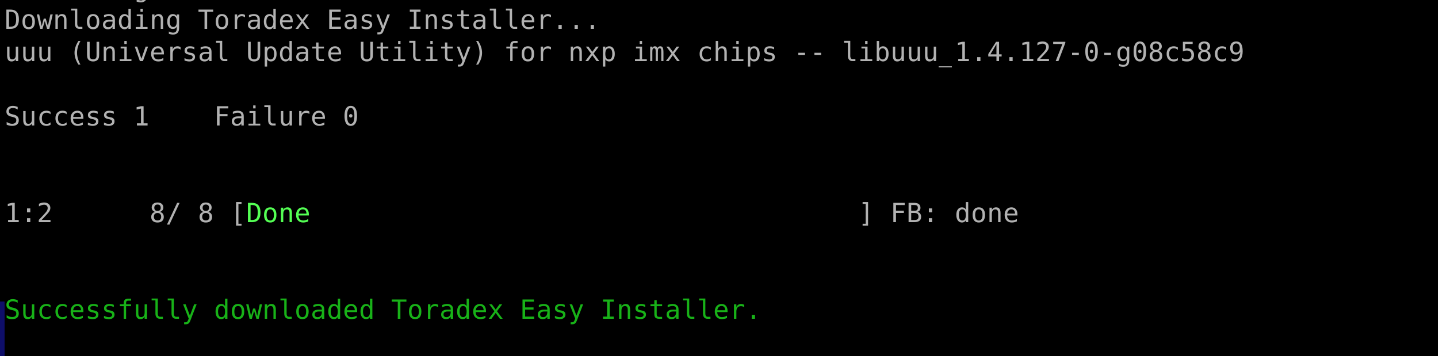
Part 2: flash Android¶
- Insert (if not already present) in one of the available USB ports, the USB drive with the Kynetics Android 14 BSP image.
- Connect an HDMI display to the connector X21 and a USB mouse on the Dahlia board and power up the system.
- The Toradex easy installer UI should show up in your HDMI connected display.
- From the Easy Installer interface, the RNDIS tab will show the Kynetics Android 14 for Verdin TI AM62 image. Using a mouse, double click to flash it on the device.
- After the procedure is finished, reboot the board.
Android should be now installed on the device!
What we support on the Kynetics Android 14 Evaluation BSP¶
- Standard Android Launcher and default application
- WiFi conectivity
- Bluetooth connectivity
- ADB over USB to install your applications on the board
- HDMI display output
- Accelerated 2D and 3D graphics
- OTA Updates with Update Factory. Apply for a free trial here and update your applications over the air or over the wire!
Contact us to discuss any further customitazion that fits your proof of concept needs or your custom hardware design.
Enjoy the Art of Coding™