Android 13 Automotive Development Kit with Toradex Apalis i.MX8QM

Introduction¶
NXP Semiconductor provides support for Android 13 Automotive on their i.MX8 application processors. This powerful combination enhances in-vehicle infotainment systems with the familiar Android experience and NXP's automotive expertise.
Built on the foundation of Android and NXP support, Kynetics' BSP offering provides a future-proof platform. Developers benefit from the well-established Android tools and SDKs, streamlining app creation for embedded systems.
The Toradex Apalis iMX8 is a System on Module based on the latest NXP i.MX 8 SoCs. The most performant i.MX 8 SoC, the i.MX 8QuadMax, features 2x Cortex-A72 and 4x Cortex-A53 application processor cores, and 2x additional Cortex-M4F, which also include a FPU, microcontroller cores. The integrated high-performance dual GC7000 3D GPU supports Open GL ES 3.1 and Vulkan on up to 4x 1080p or one 4K display.
The Apalis iMX8 is pin-compatible with the other SoMs in the Apalis family. This allows existing Apalis-based products to easily scale and migrate to the new Apalis iMX8. All Toradex's Apalis Carrier Boards are compatible with Apalis i.MX8.
Kynetics, as part of the Toradex early access program and Android OS provider for Toradex'x line of products, has worked on the Android Automotive OS for the Toradex Apalis i.MX8QM and built an image based on Android 13 Automotive compatibe with the Ixora carrier board.
Kynetics Android 13 Automotive is an OS specifically for automotive use. This includes hardware abstraction layers (Vehicle HAL) that ensure seamless communication between the software and car components like sensors and displays. Kynetics 13 Automotive also provides pre-integrated solutions for crucial automotive functions like Bluetooth connectivity and WiFi to connect to local hot spot. These features save developers valuable time and effort to develop their Proof of concept.
For developers working with Toradex Apalis i.MX8QM kynetics offers a ready-to-go Android 13 Automotive package. This includes pre-built image accelerating the development process. The package caters to in-vehicle infotainment systems, allowing carmakers to deliver a familiar and feature-rich experience to drivers.
Kynetics 13 Automotive fully supports Update Factory, allowing seamless Over-the-Air (OTA) updates to keep your applications updated. During the proof-of-concept phase, simply connect the board to handle secure OTA updates through Update Factory, ensuring a smooth development workflow.
For more information contact us.
Release Notes¶
Here are some important notes about our build:
- Android 13, U-Boot 2020.04, Linux Kernel 5.4
- Vendor components based on NXP release: Android Automotive 13.0.0 1.3.0
- Compatible with Toradex Apalis i.MX8QM V1.0B/V1.1B/V1.1C/V1.1E with the Ixora carrier board V1.1A/V1.2
Flash Instructions¶
The following steps will guide you through the installation of Kynetics Android 13 on the Apalis i.MX8QM.
Hardware Requirements¶
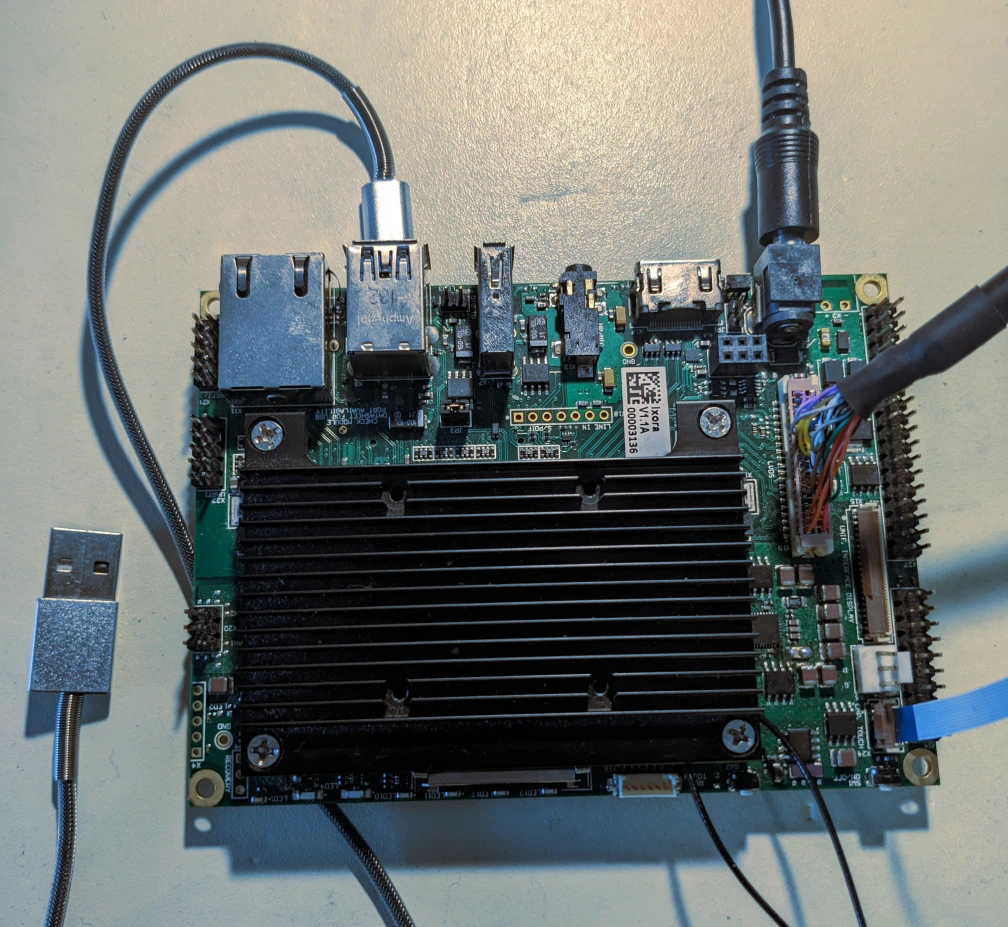
- Toradex Apalis i.MX8QM V1.0B/V1.1B/V1.1C/V1.1E (SOC Rev. B0) with the Ixora carrier board, V1.1A/V1.2
- The Toradex 10 inches LVDS display (1280x800) (HDMI display is not supported).
- A USB mouse to use as an input device in addition to the touch interface
- A USB drive formatted in FAT32 (at least 4 GB)
- A host computer running GNU/Linux
- Micro USB cable
Optional for debugging:
- Toradex serial cable adapter as per this serial console tutorial
This release supports boards shipped in Oct 2018 and later. If you are experiencing random reboots at runtime you are likely affected by an issue documented on the Toradex Errata.
Software Requirements¶
- The Apalis board running the Toradex Easy Installer
- Kynetics Android 10 Easy Installer compatible image provided
- Android platform tools installed on the host computer to support ADB.
Installation procedure¶
A fresh board shipped by Toradex boots up with the Easy Installer program ready to accept a USB installation. If other installations have been applied to the board, it is required to restore the Easy Installer program in the computer RAM. Easy Installer is an independent program with respect to Kynetics' Android Automotive.
Please read carefully the Toradex Guide to the Easy Installer before proceeding with Kynetic's installation.
In the case you are in possession of a fresh shipped boards:
- Unpack (unzip) the Kynetics Android 13 Anrdoid Auto Motive Easy Installer package in the USB drive. All the files must be in the root directory of the USB drive
- Connect an HDMI display to the HDMI port of the Ixora board
- Insert the USB drive in the top USB port of the connector X8 on the Ixora board
- Power up the board
- The Kynetics' Androd 13 Automotive installation will start automatically as per picture below
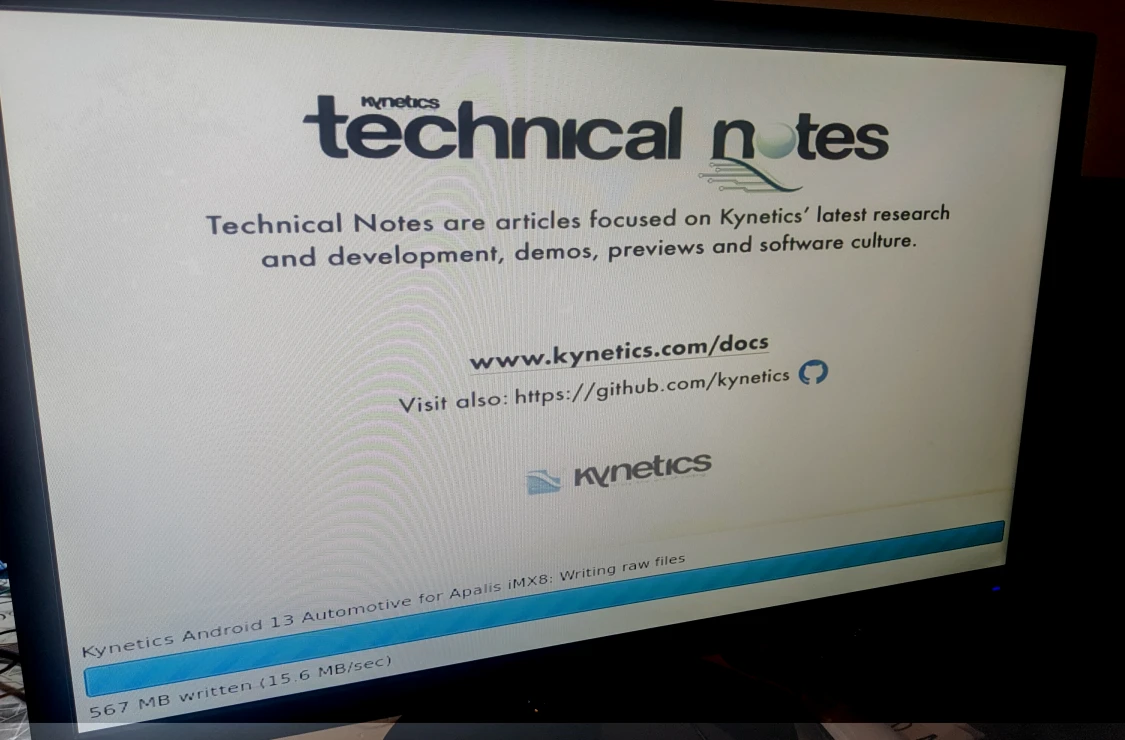
In case your board does not boot with Toradex Easy Installer some work is needed to load the program in your board RAM.
- Power off the board
- Download the Toradex Easy Installer archive for the Apalis iMX8QM here. The procedure is tested with the Easy Installer package version Apalis-iMX8_ToradexEasyInstaller_5.7.5+build.19.
- Unpack (unzip) the Kynetics Android 13 Anrdoid Auto Motive Easy Installer package in the USB drive. All the files must be in the root directory of the USB drive
- Connect an HDMI display to the HDMI port of the Ixora board
- Insert the USB drive in the top USB port of the connectox X8 on the Ixora board
Note that some USB drives may not be recognized. If this happens, please try with a different USB drive.
Boot the board in recovery mode¶
This is an essential step to download the Easy Installer to the board RAM
- Short (connect each other) pins 1,2 on the JP4 (recovery) on the Ixora board, using a simple jump male wire
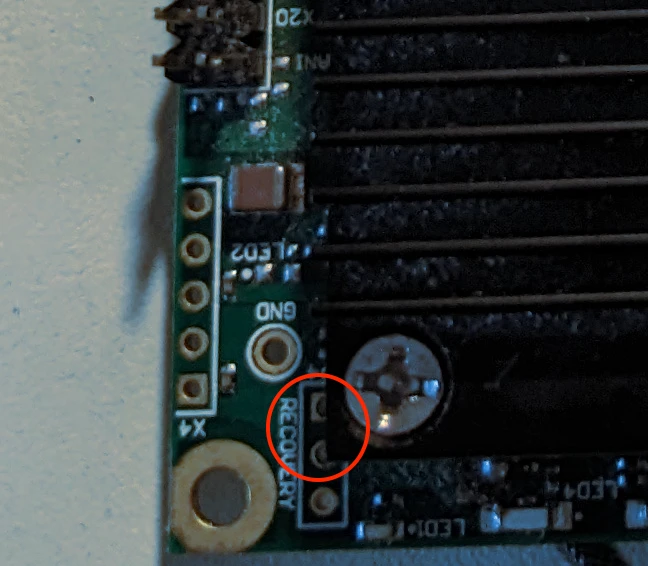
- Connect the Ixora board and the host pc with a micro USB cable from the connector X9 of the board
- Power up the board
- From the host pc, from the directory with the Toradex Easy Installer archive, run:
The Toradex Easy installer will be downloaded in RAM
$ chmod +x ./recovery-linux.sh $ chmod +x ./recovery/uuu $ sudo ./recovery-linux.sh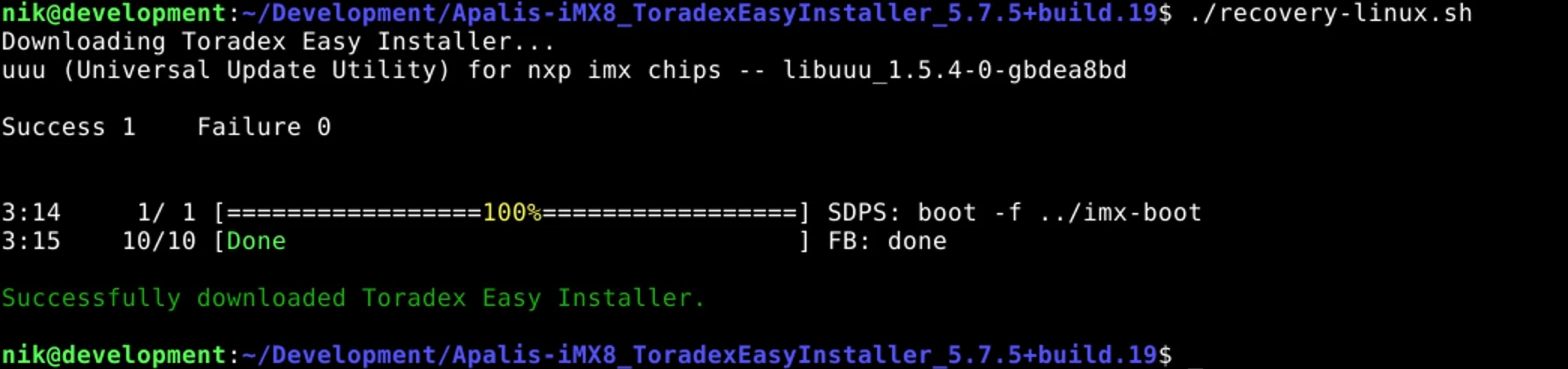 and the Kynetics Android Automotive installation process should appear in the connected HDMI monitor or VNC session and it does not require any user intervention.
and the Kynetics Android Automotive installation process should appear in the connected HDMI monitor or VNC session and it does not require any user intervention.
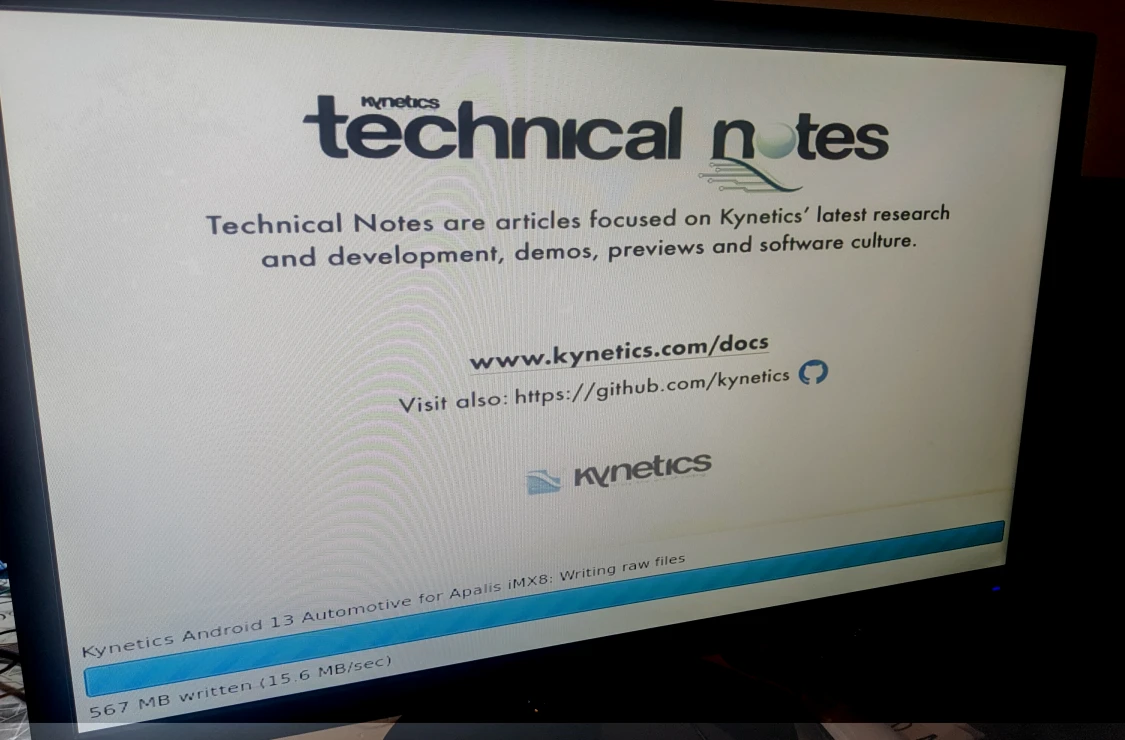
NOTE: Easy installer works on Linux and Windows X86-64 32 or 64 bit (ARM 64 is not suported). If you have a ARM 64 host PC you can contact us for professional support.
When the flashing has ended, remove the jumper on JP4 to allow the board to reboot into normal boot mode. Power cycle the board with the SW2 reset button and Android should start.
After Android's boot the system lands in the Android car default launcher.
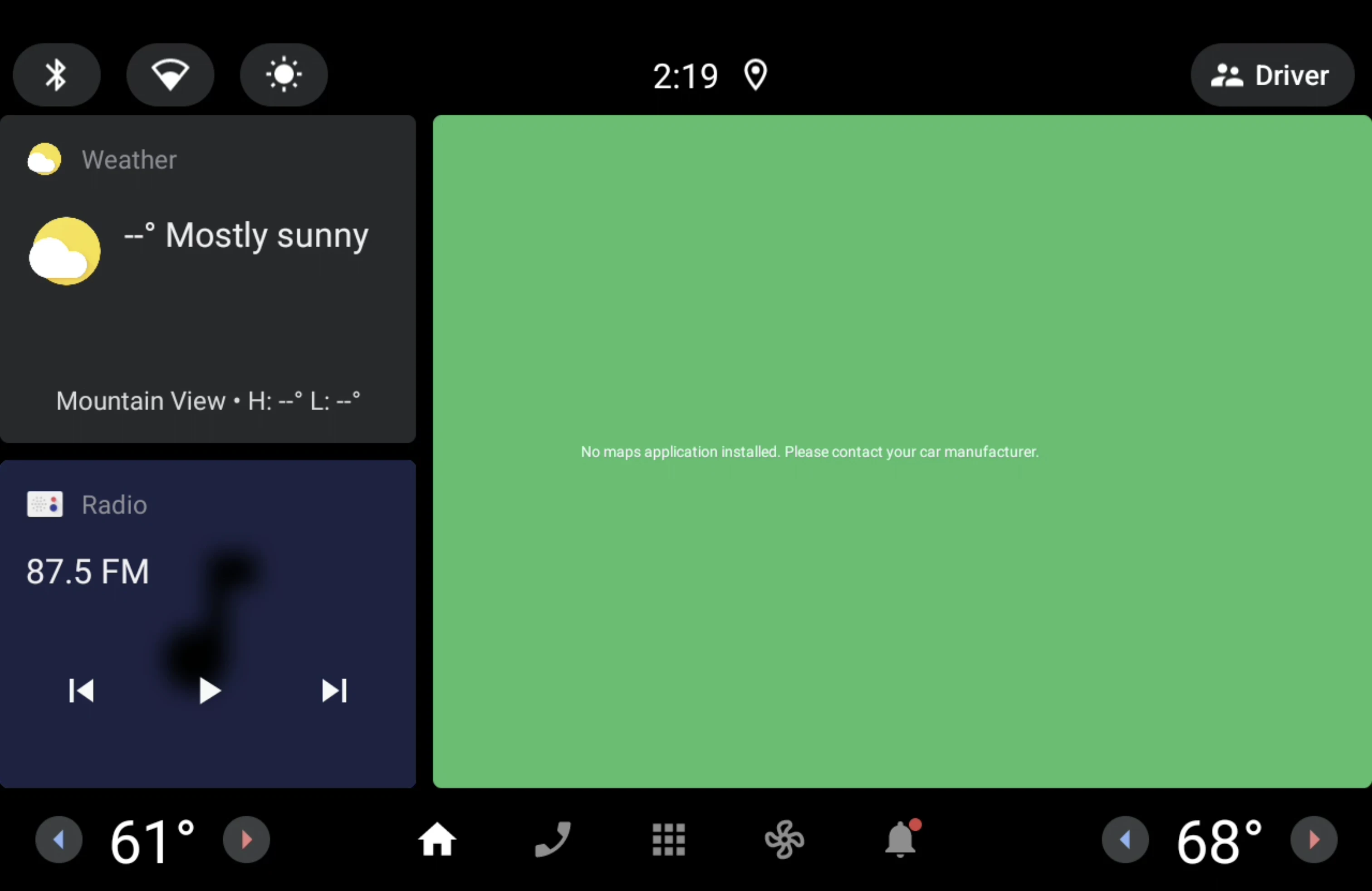
From the launcher you can configure the WiFi, Bluetooth and access browse default intstalled application including Update Factory. Contact us for activating a free trial account.
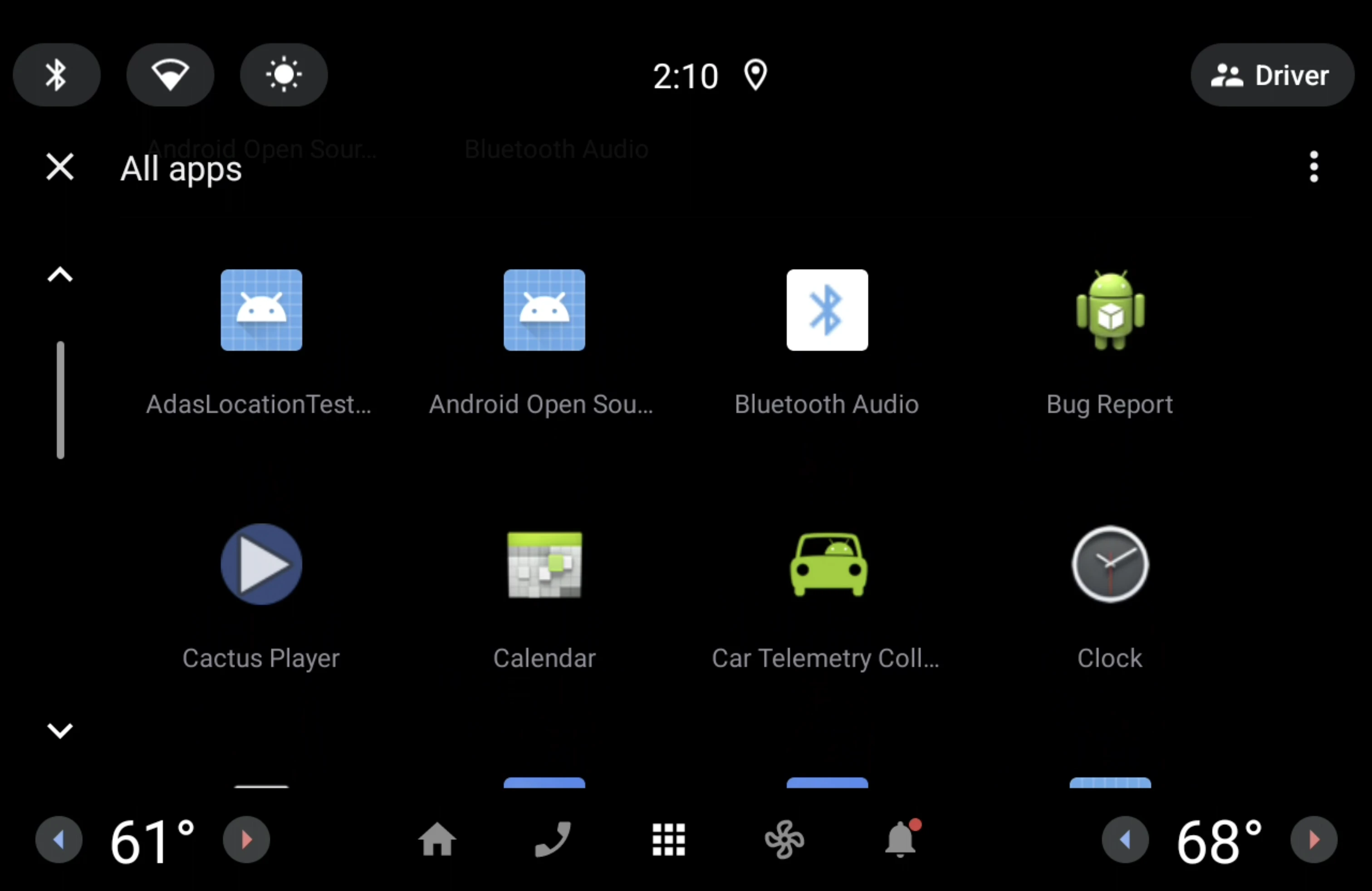
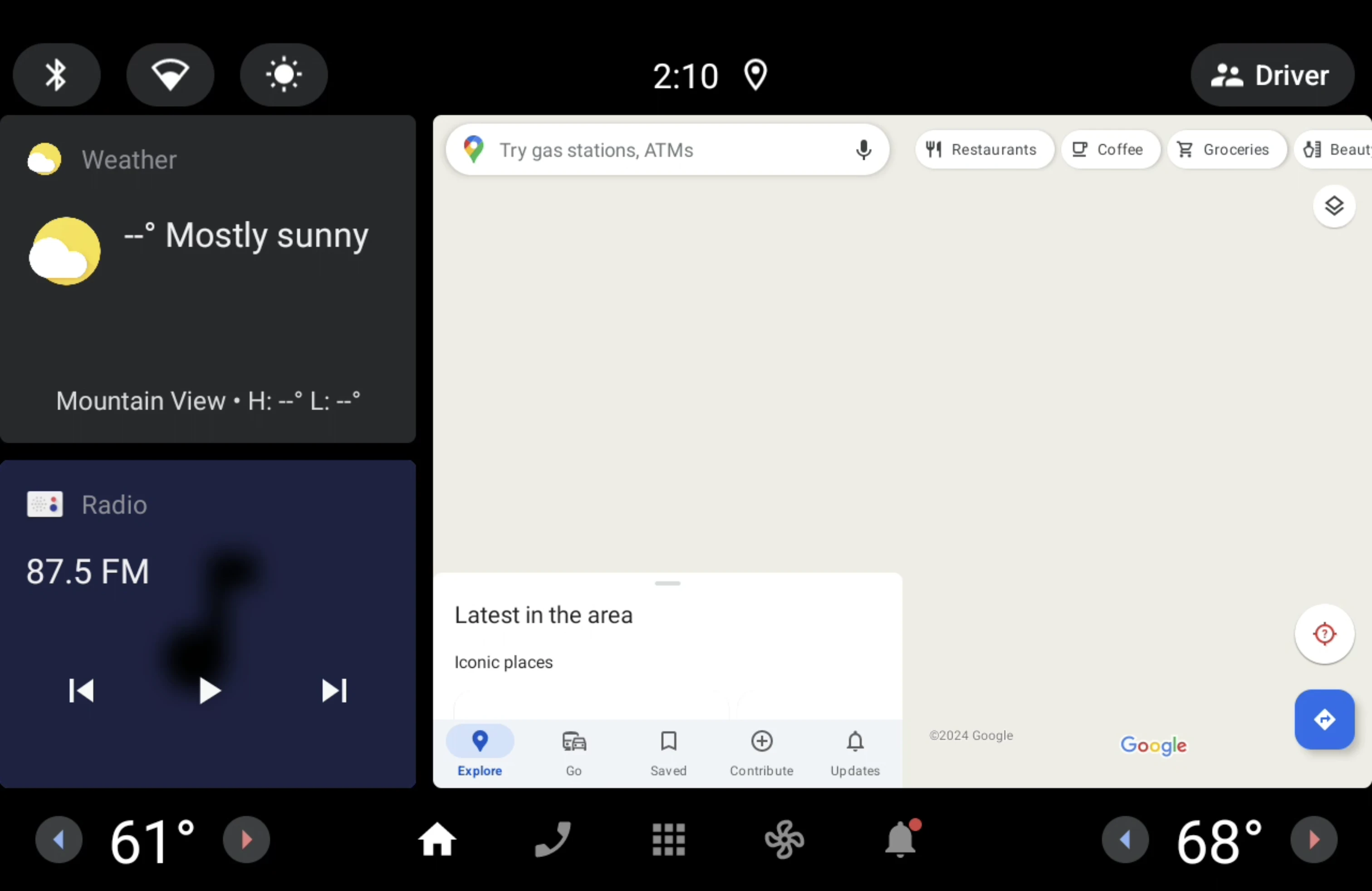

The correct map functionalities requires a GPS attached to the system.
Using ADB you can install any applicaiton in Kynetics Androiod 13 Automotive for the Toradex Apalis i.MX8QM and Ixora Carrier Board.
What we support on Kynetics' Android 13 Automotive¶
Kynetics Android 13 Automotive BSP supports:
- Ixora Carrier Board
- WiFi conectivity
- Bluetooth (tested A2DP profile)
- ADB over USB
- Audio jack output
- Toradex LVDS Display 10'' and Touch interface
- Audio playback
- Video playback
Contact us to discuss any further customitazion that fits your proof of concept and hardware design.
Enjoy the Art of Coding™